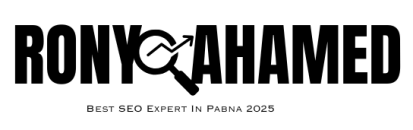Every month, over 90% of online experiences begin with a search engine. Understanding what keywords your website ranks for is crucial to driving organic traffic and boosting your site’s visibility. Knowing which keywords perform best helps you optimize your content and align with user intent. This guide reveals actionable strategies to discover your website’s top-performing keywords.
Method 1: Using Google Search Console
Accessing and Understanding Your GSC Data
Start by logging into your Google Search Console (GSC) account. Navigate to the Performance report. Here, you’ll see a dashboard filled with useful metrics. Key metrics include:
- Clicks: The number of times users clicked on your site.
- Impressions: How often your site appeared in search results.
- CTR (Click-Through Rate): The percentage of clicks over impressions.
- Average Position: The average ranking for your site in search results.
Filtering and Segmenting Data for Specific Keywords
GSC allows you to filter data for more specific insights. Use filters to isolate:
- Time periods (e.g., the last 30 days)
- Countries (to target specific audiences)
- Device types (to see if mobile users differ from desktop users)
Regularly reviewing this data helps identify trends. For instance, see if certain keywords spike during specific times of the year.
Identifying Top-Performing Keywords and Their Search Queries
Within the Performance report, you can easily pinpoint keywords driving traffic. Look for:
- The keywords with the highest clicks.
- Long-tail keywords that may indicate specific user intent.
This information can guide your content strategy and SEO efforts.
Method 2: Leveraging Google Analytics
Integrating Google Search Console and Google Analytics
Connecting Google Search Console with Google Analytics (GA) offers a comprehensive view of keyword performance. To link them:
- Go to Admin in GA and select your property.
- Click on Property Settings.
- Locate Adjust Search Console and click Add.
Analyzing Organic Traffic Data in Google Analytics
In GA, find organic keyword data under Acquisition > All Traffic > Channels. Click on the Organic Search channel. Here’s what to look for:
- The number of sessions from organic search.
- Conversion rates, to see how this traffic performs.
A real-world example: If you see high traffic but low conversion, it may indicate a mismatch in user intent.
Identifying Landing Pages with High Keyword Rankings
Use GA to see which pages rank best for specific keywords. Go to Behaviour > Site Content > All Pages. This will help highlight pages that perform well. Use this data to optimize underperforming pages to match successful ones.
Method 3: Employing Third-Party SEO Tools
Overview of Popular SEO Tools (SEMrush, Ahrefs, Moz)
Several reliable SEO tools can help you identify keywords:
- SEMrush: Great for keyword and competitor analysis. Visit SEMrush.
- Ahrefs: Known for backlink analysis and keyword tracking. Visit Ahrefs.
- Moz: Good for on-page optimization tools. Visit Moz.
Utilizing Keyword Ranking Tools Within Selected Platforms
Take SEMrush as an example. To find keywords:
- Enter your domain in the search bar.
- Go to the Organic Research section.
- View a list of keywords with metrics like traffic and ranking.
Comparing Data Across Different Tools
Cross-reference data from multiple tools. This helps verify findings and spot discrepancies. If one tool shows a keyword ranking higher than another, investigate further to understand why.
Method 4: Competitor Keyword Analysis
Identifying Your Main Competitors
Understanding who your competitors are is vital. Look for websites ranking for similar keywords. Use tools to analyze their performance and see who’s making waves in your niche.
Utilizing SEO Tools to Analyze Competitor Keywords
Back to SEMrush or Ahrefs, these tools allow you to discover competitor keywords. Simply enter a competitor’s domain to uncover what keywords they rank for. This will provide insight into how to better position your own strategy.
Identifying Keyword Gaps and Opportunities
Once you’ve noted competitor keywords, look for gaps. Identify keywords they rank for that you’re not targeting. These can be great opportunities to flesh out your own keyword strategy.
Understanding Keyword Ranking Factors
On-Page Optimization’s Role in Keyword Rankings
On-page factors play a significant role in how keywords rank. Important elements include:
- Title Tags: These should feature keywords prominently.
- Meta Descriptions: Summarize page content effectively while including keywords.
- Header Tags: Use H1, H2, and H3 tags wisely to organize content around keywords.
Off-Page Optimization and Its Impact
Off-page factors, chiefly backlinks, greatly impact keyword rankings. Quality backlinks signal authority and relevance. Brand mentions and social media signals can also contribute to visibility.
The Influence of Search Engine Algorithms
Search engines regularly update algorithms, impacting keyword rankings. Google’s core updates are particularly influential. Stay informed about these changes to maintain and improve your visibility.
Conclusion
Identifying your website’s ranking keywords strengthens your SEO strategy. Use Google Search Console, Google Analytics, third-party tools, and competitor analysis to find the keywords that matter. Consistent monitoring and analysis will help maintain traffic and improve performance. Start exploring these methods today to elevate your online presence!