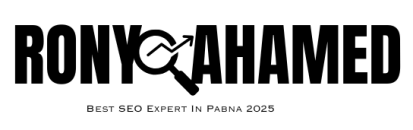The user experience on your website depends heavily on speed. One key metric that plays a huge part in this is Largest Contentful Paint (LCP). A slow LCP can frustrate users and impact your site’s visibility on Google. In today’s digital world, optimizing your LCP is not just optional; it’s essential.
Understanding Largest Contentful Paint (LCP)
Defining LCP: What It Is and How It’s Measured
Largest Contentful Paint measures how long it takes for the largest element on your webpage to load. This could be an image, video, or text block. Google considers an LCP of 2.5 seconds or less as good.
Tools for Measuring LCP
You can measure LCP using various tools:
- PageSpeed Insights: Provides a detailed analysis of your page speed.
- Chrome User Experience Report: Real user data on LCP performance.
- Lighthouse: An open-source tool for auditing your web pages.
Interpreting Your LCP Score
- Good: 0 – 2.5 seconds
- Needs Improvement: 2.5 – 4 seconds
- Poor: Over 4 seconds
Identifying LCP Bottlenecks: Common Causes of Slow LCP
Slow Server Response Times
If your server takes too long to respond, it can slow your LCP. Consider:
- Upgrading your hosting plan.
- Using a dedicated server.
Rendering-Blocking Resources
CSS and JavaScript files can delay render times. Strategies include:
- Minifying CSS and JavaScript.
- Using critical CSS.
Unoptimized Images
Images that are too large can slow loading times. Solutions:
- Compress images before uploading.
- Use appropriate formats like WebP.
Optimizing Images for Improved LCP
Choosing the Right Image Format
- Use WebP for high quality and low file size.
- JPEG is good for photos, while PNG suits simpler images.
Compressing Images Without Sacrificing Quality
Tools and plugins can help:
- TinyPNG
- ImageOptim
- Plugins like Smush for WordPress
Implementing Responsive Images
Serve different image sizes based on screen resolution. Use the srcset attribute in HTML to ensure optimal loading.
Optimizing Code for Faster Loading Times
Minimizing Render-Blocking CSS
Use asynchronous loading and inline critical CSS. This lets your page render while still loading other styles.
Optimizing JavaScript
Break down larger JavaScript files to improve loading times. Consider:
- Code splitting
- Lazy loading
- Deferring non-critical scripts
Leveraging Browser Caching
Set cache control headers to store resources in browser memory. This reduces loading time for returning visitors.
Optimizing Content Delivery Network (CDN) Usage
Selecting the Right CDN
Look for these features:
- Global distribution points
- Analytics tools
- Support for static and dynamic content
Configuring Your CDN for Optimal Performance
Apply effective caching strategies. This might involve:
- Caching static assets for longer durations.
- Setting up cache purging rules.
Monitoring CDN Performance
Use tools to track CDN performance. Analytics can point out any slowdowns.
Conclusion: Achieving a High LCP Score and Enhancing Your Website’s Performance
Improving your LCP score is key to a better user experience and higher search rankings. Here are some takeaways:
- Optimize images and code.
- Use a reliable CDN.
- Monitor your LCP regularly.
Resources like Google’s own documentation and SEO blogs can guide further improvement. Keep revisiting your strategies as optimization is an ongoing process. By focusing on LCP, you’re investing in the long-term success of your website.
Actively monitor your scores and implement these strategies to see meaningful results.